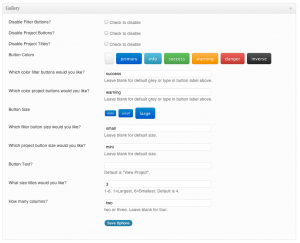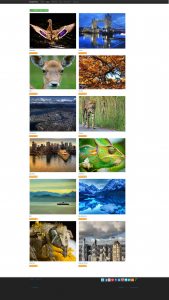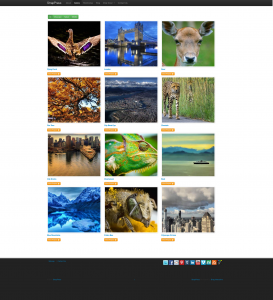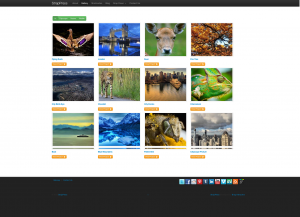This post will go over the customizable options that are available in the Theme Options Setting of StrapPress. Here is a screenshot of the Gallery options page:
View the screenshot to view all the options and fields that are customizable. Notice the last option has a text field for the number of columns. When uploading a featured image to use in your gallery, StrapPress will automatically create other thumbnail sizes to use for the various gallery columns.
Here are some screenshots of the various gallery column layouts:
[one_third]